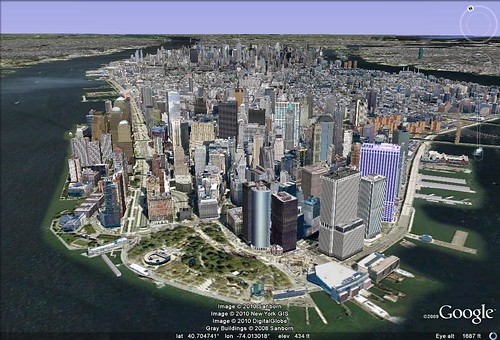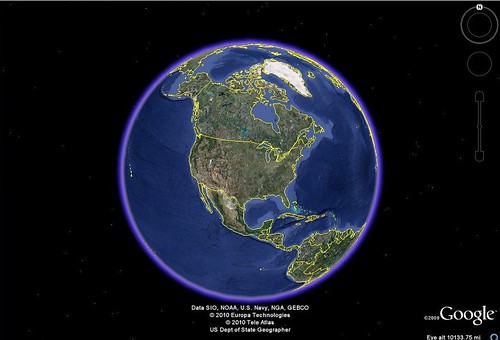The folks over at the Google Earth Design blog have been running a series on creating Google Earth tours. They have had some excellent suggestions for creating effective tours. (Part 1, Part 2). It was enough to get me to try creating a tour or two.
For some reason I haven’t done much with GE Tours. To me they seem passive in a constructivist classroom. If I’m doing a presentation, I prefer to use a series of placemarks that I access as needed, rather than a fixed tour. In fact, the GE Design Blog states the following:
If changes of scale and location are not important your narrative it is quicker and just as effective to use presentation software such as PowerPoint.
However, their blog posts inspired me to at least give it a shot. I won’t repeat all of their suggestions, but here are a few things I learned…