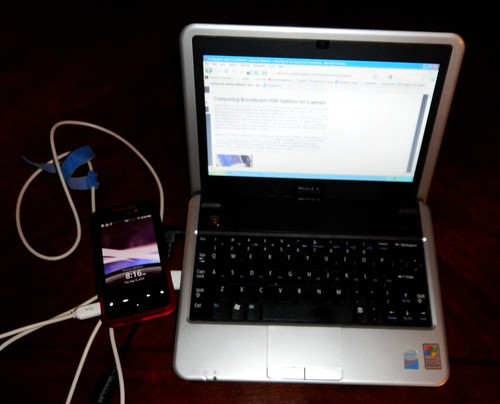Our district purchased several iPads for special ed and for our ESOL teachers. I’ve had one for a week to put it through its paces and see how it might work, and how we might design some staff development. I can see the educational benefits of iPads in the classrooms, and I’ve seen some excellent results form kids working with them. However, from a personal standpoint I’m still conflicted as to whether I really like it, and how useful it might be compared to other options. Since I already have a netbook, Kindle, and iPod Touch, the device just seems redundant. Personally, I probably wouldn’t buy one, but if I didn’t already have these things, would it be a good choice? My very first thought was that it was just an overgrown Touch.
Coming from a laptop/netbook experience, my first impression was that the shortcomings of the iPad are numerous…
- No USB connections
- No easy way to transfer files
- No real GPS functionality for maps
- NO FLASH!!
…and lots of other pesky problems that prevent it from doing what I think it should be able to do. The lack of Flash is especially bothersome, because it prevents me from using slide shows on Flickr, and even using the admin screens of this blog effectively. Aviary.com won’t work at all on it, and Google Docs is a real bother.