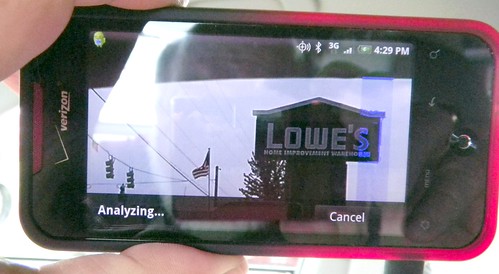One of the reasons I upgraded to an Android phone was my interest in Augmented Reality. I knew I would be doing some traveling this summer and wanted a way to check out items around me quickly, without having to bring my work Blackberry along. I got a chance to put the new smartphone through its paces last weekend in Washington DC, and here are some of my initial feelings about AR…
location awareness
+
orientation awareness
+
camera
+
data resources
=
Augmented Reality
To be a truly effective AR device, it needs to be location aware – to know where it is via GPS or WiFi triangulation, and it helps to be orientation aware – to know where it’s pointing. It needs to have a connection to data resources such as the Internet, and helps if it has a camera with some sort of recognition software built-in. That’s a tall order, and wasn’t possible until just recently with phones that have GPSs and accelerometers as well as data connections.
The guys at Common Craft have put together an excellent video that explains the concepts of AR:
In a sense, a common automobile GPS is a rudimentary form of AR. Now even basic models have databases with points of interest, restaurants, and hotels built into the system, and will present these to you based on your location. As I’m driving along I’m now more aware of side streets, rivers, and bodies of water that are close by that I wouldn’t normally see. The biggest difference between this and true AR is that the data resource is static, and not easily updated while traveling.
As far as my Android phone is concerned, I’ve been trying out several AR applications. Wikitude and Layar are two AR apps that are very similar to each other. Each lets you activate various layers, such as Wikipedia, Flickr, or a variety of commercially-related layers such as restaurants and events. As you hold up your phone you see the camera and various icons that indicate where the items are. You can touch the icon to get more info about that item.
Google Goggles (try saying that three times fast) takes this a step further by adding character and image recognition, as well as bar-code scanning.
(And before anyone comments – no, my phone isn’t hot pink. It’s a deep red that was somehow back lit in this photo.)
What I like about Goggles is that I can snap a photo of a book, CD, or DVD cover and it will bring up links about that item, including links to Amazon.com, should I wish to buy it. I can also scan just about any type of bar code and it will bring up links associated with that item, as well.
Here’s a promo video from the creators of Google Goggles that describes the project:
So what was the reality of Augmented Reality? Based on my recent DC trip, the first words that come to mind are “awkward,” “cluttered,” and “sluggish,” followed quickly by “very cool” and “loads of potential.” As you hold the phone up and scan it around, you get strange looks from folks who think you are trying to take a picture of them with your phone’s camera. It can be a bit weird. Even if you reduce the number of layers on the screen, sometimes too many icons pop up. One problem I had was that something a mile away might pop up in front of items right in front of me. Some apps let you reduce the search radius, but that can be a pain.
As far as sluggishness is concerned, I found it faster to use the Google Search “near me now” function than to use any of the AR apps, Goggles included. I got a useful list, and could immediately map it if I wanted. i used this to get from the Metro stop to the National Cathedral, then to the Spy Museum.
There was another subtle place where the sluggishness hit home…
The Smithsonian is doing a great job of trying to integrate new technology such as smart phones. At the Air and Space Museum you can listen to a free audio tour on ANY cellphone, whether smart or not. The Natural History Museum takes this a step further. On selected exhibits they have included QR codes that you can scan with your smartphone which will immediately load even more information about that item.
The problem is that by the time you’ve scanned the code and loaded the website, you’ve been at that one display for a long time, in terms of museum viewing. So far on the Android I haven’t found a good way to bookmark these for later view, except to add them to my browser’s bookmark, which then clutters up my bookmarks. Usually I find enough information on the display itself, and the addition of a website just contributes to information overload if I’m there for a casual visit.
The last complaint about AR is that it tends to eat battery life like crazy. After a day at museums scanning codes and looking around with my camera, the battery was nearly completely dead by 5:00 pm.
These complaints are about a technology that’s in its infancy, and will only improve. Even with its drawbacks, AR has changed how I shop. Springpad lets me scan barcodes and labels to create wish lists. I walk into a bookstore like Barnes & Noble and scan a barcode, then can order it directly from Amazon and have it delivered wirelessly to my Kindle, or I can keep it as a note if I want to buy the hardcopy later. The app is very well organized, and there’s even a section to keep track of wines that you like. Evernote works about the same way that Springpad does, but also includes character recognition.
Conclusions? Augmented Reality is a developing technology, so there’s going to be some frustration with it. Some apps are more useful than others. I’ve found the most useful to be extensions of things I’ve already been doing – using GPS, making wish lists, etc. It will a long time before we have eyeglass-mounted heads up displays, if it ever arives. Given the amount of information overload that we already experience, maybe that’s not such a bad thing.