While in Washington State last week I didn’t have good Internet access. Laura’s mom still uses AOL dial-up. Neighbor Duff offered access to his WiFi, but we were just out of range. So this was the perfect chance to try tethering my laptop to my HTC Android phone. It worked brilliantly!
I had explored several options for phone tethering. The current crop of broadband modems just seemed like an additional expense for something with limited capabilities. I had almost bought the Palm Pre, which can set itself as a WiFi hub, before settling on my HTC Incredible.
I knew I didn’t want to do anything crazy that involved root access to the phone. I needed something fairly simple, so I first tried PDANet. I’d had some success using the free version connecting to my netbook. However, it was very buggy and kept wanting to crash when I tried connecting it to my larger laptop.
I finally settled on EasyTether, and it worked like a charm. The phone connected to the laptop with no problem, and I was even able to access the drive space on the phone over the USB cable – something that I couldn’t do with PDANet. I wound up purchasing the full version of the program for under $10, which gave me access to https and secure sites. With that I was able to check GMail and remotely log into my district’s network to do some simple maintenance.
I’ve read that 3G speeds are nowhere near as fast as cable or DSL speeds. However, the speeds I got over my phone were pretty darn fast. I didn’t try watching lots of video, but I did see a couple of clips, and they played just fine. I also uploaded lots of high resolution images to Flickr, and those went without a hitch fairly quickly. As far as I could see, there was nothing I couldn’t access that I would normally access from my home Internet connection.
This method of connecting opens up several opportunities and challenges from an instructional technology perspective. On his blog Moving at the Speed of Creativity, Wes Fryer has often commented about running into problems with blocked sites when he’s giving presentations, both at conferences and in various school settings.
Last year at the OTA conference in Oklahoma City on February 5, 2008, I wrote the post “The dream is alive: Online at OTA via AT&T Wireless” after borrowing Lance Ford‘s AT&T USB data card. (We didn’t have any WiFi connectivity at our state educational technology conference, so it was “BYOB” or nothing in terms of wireless connectivity.) I’ve sung the praises of this connectivity option in other posts as well, including “BYOB – Bring Your Own Bandwidth” and “Sierra Wireless saved my life tonight.”
I’ve encountered similar problems. I’ve presented in some districts where the resources I needed were blocked, including access to certain audio/video files, and in some cases even access to this website – RandomConnections.com. Using my own bandwidth would certainly circumvent this problem.
Of course, if I can circumvent a district’s web filters by using my own bandwidth, so can others. We’ve already had discussions about what happens when a teacher accesses Facebook on a smartphone while in district (Facebook is blocked here.) There’s not really much difference between this and tethering. If a teacher student accesses inappropriate material it’s really irrelevant whether or not it occurs on a smartphone or a computer connected to one.
In cases like this it’s best to take technology out of the equation entirely. If it’s wrong, it’ wrong – regardless of whether is on a small smartphone screen, a computer monitor, or in printed form. Since this involves privately owned technology, it has to be addressed as a discipline issue.
Access issues aside, it’s still very cool to have this capability. I could surf the web and upload photos from my laptop just about anywhere. I’m sure I’m going to find many other opportunities to use this.
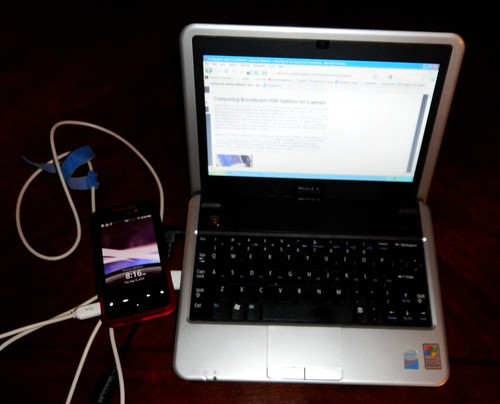
I’m surprised that you could do video and large file upload. What do you think your band width was?
Not really sure. I thought about doing one of those online speed tests, but I’d get busy doing photos and forget about it.
Not sure how it would do uploading a video to YouTube or something like that.