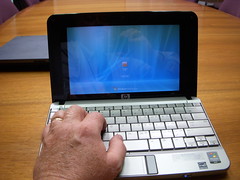Several weeks ago one of my principals inquired about creating a mobile computer lab using something other than full-sized laptops. At the time, the only thing available was one of the AlphaSmart labs. However, those tend to have very limited capabilities. I knew that there would be a whole bunch of OLPC imitators hitting the market soon that would have full-computer capabilities for a similar price point to the AlphaSmart solution.
So, we waited and watched as new laptops were released into the wild for around $500 that might fit the bill. Asus has some units in its EEPC line, but the one that really caught my eye was the new HP 2133 subcompact unit. It was this one that I decided to test drive. It arrived Monday, and I’ve been putting it through its paces.
The unit I got has 2 GB RAM and 120 GB hard disk space. It sports a VIA C7-M processor running at 1.6 GHz. I wouldn’t try to do Photoshop or any heavy graphics processing, but for general web surfing and most everything else it should be fine. It has WiFi, Bluetooth, as well as two USB ports and SVGA out. It doesn’t have a CD or DVD drive, but it does have an SD slot. It has a built-in webcam. Mine came with Vista Basic, but the unit is available with LInux.
Usually, the size of the computer is inversely proportional to its cost. That doesn’t seem to be the case anymore, especially with this new crop of laptops. As configured, this unit sells for about $750 – more expensive than the Asus products, but still cheaper than a full laptop.
Those are the official specs – now for the hands-on…
This thing is tiny. However, it is larger than the Palm Lifedrive setup I used with a portable keyboard. As small as it is, it was heavier than I anticipated. It’s still much lighter than a regular laptop, but its heft caught me off-guard. The weight and generally rugged construction make me think that it might survive in the hands of kids.
As small as it is, my hands are comfortable on the keyboard. It doesn’t seem very awkward, and isn’t much different than a regular-sized notebook keyboard. I find the touch pad to be a bit awkward. The buttons are on the sides rather than below the pad. Dragging and dropping is a two-handed job until I figure out a different method. Until then, I’ve got a USB mouse plugged in. Also, I found myself letting my thumb slide across the pad while I was typing, causing the cursor to jump to a new location (and throwing off my typing.) There is a small button that disables the touch pad. I suggest turning it off and using an external mouse instead if you’re going to use this on a regular basis.
The 8X5 display is very sharp, at 1280X768 resolution. Unfortunately, at this size text can be small and hard to read. For most text it was OK, but some web fonts were almost illegible. Setting the resolution lower helps some, but you almost have to go as low as 800X600 to really have any effect. At that range, the appearance isn’t as sharp, and is in fact a bit blurry. Plus you lose a lot of screen real estate. I set mine back to its highest resolution after a few frustrating minutes of sideways scrolling.
I loaded our demo unit up with software to put it through its paces – Google Earth, GPS programs, Picasa, Microsoft Office, and several other open-source programs. The ones I could download weren’t a problem. However, for MS-Office and a couple of others I wound up copying the install CDs to a 4 GB SD card that I have and installing from that. I guess you could also put your install files on a network. It wasn’t elegant, but it worked.
Performance-wise the unit seems to work very well. It boots up in about the amount of time you would expect for Vista, but it has no problems opening and running the standard software set I’ve listed above. I’ve also connected to the Internet via ethernet cable and WiFi, and have had no problems with either. I haven’t fully tested battery life yet, and am anxious to see how long that lasts.
There are a couple of odd things about this Vista installation, though. This version includes support for tablet features, even though the hardware doesn’t support it. Also, there is a webcam built into the unit, but there is no software on the system that supports it. You would have to load a third party application, such as Skype.
In conclusion, I think HP has hit a good price point given the 2133’s capabilities. There are a couple of things that bug me about it, such as the display size and track pad, but I can live with those. I think it would work nicely as a student computer, but it’s small size might make it easy to “grow legs” and walk away.
From a personal standpoint, I see this as an excellent travel computer (if one could afford such a thing purely for travel.) It’s got enough disk space and connections to allow you to copy images from cameras and to save GPS tracks, plus it has the connectivity needed for checking e-mail and blogging. If this were to be my only laptop or my only computer, I don’t think I would be happy with it. But as a supplement, it sure packs a lot of power into a small package.
[tags]HP 2133, laptop, UMPC[/tags]