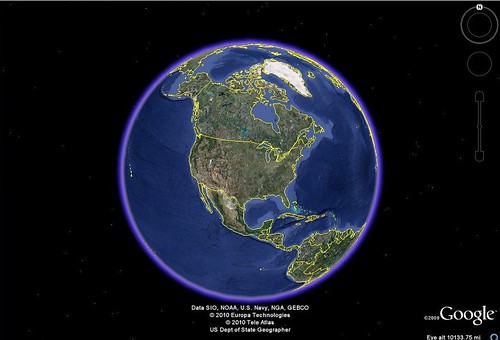I recently received a request for help from one of my readers regarding Google Earth and PowerPoint. The reader wanted to know how to put a Google Earth tour into PowerPoint. This website gets lots of hits from folks wanting to learn how to embed Google Earth into their presentations, but Google hasn’t made it easy. Therefore, I’ve put together a tutorial for one method, but first it might be helpful to clear up a few things.
- Google Earth Tours – Yes, you can create and save tours. However, the files that are created are KMZ files that can only be opened in Google Earth. These are NOT video files, and they cannot be easily imported into another program.
- Embedding Google Earth – Right now there is no good way to get Google Earth to play in a PowerPoint slide. You could create a link on your slide that opens a KMZ file outside of PowerPoint in Google Earth itself. You could also embed a web page that has the Google Earth plug-in for web enabled, but that get’s to be more complicated than it’s worth.
I’ve already demonstrated how it’s possible to add PowerPoint slides to Google Earth. However, I still get inquiries for the other way around – adding Google Earth to PowerPoint, even though the two points above make it difficult, if not impossible. Well, there are a couple of ways, but they’re not perfect. The first involves just exporting static images from Google Earth and putting those images into your slides. The other involves video screen capture. Here’s how it’s done…
Read More “Adding Google Earth to PowerPoint – Another Method” »