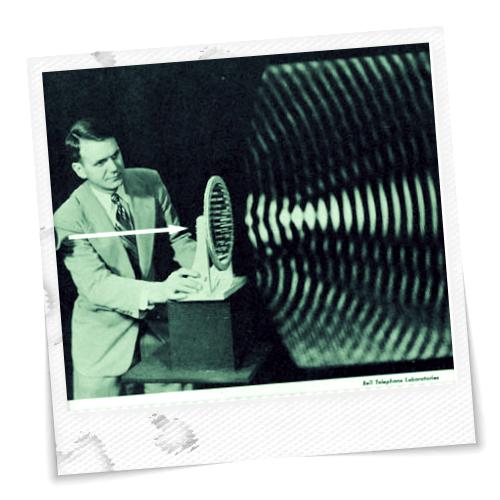So far we’ve looked at iOS devices as digital audio workstations, notation readers and scorers, and as musical synthesizers. This time we’re going to take a look at the devices as effects processors.
The phrase “effects processor” is a catch-all term that refers to just about any way that sound is manipulated before its amplified, recorded, etc. This could be as basic as adding reverberation to make it sound like your in a large auditorium instead of a small recording studio, or as complex as auto-tuning, looping, or otherwise radically altering the sound.
Effects devices typically took two forms. There were rack-mounted devices that controlled EQ, compression, reverb, delay, etc. Then there were performance devices. These were usually geared toward guitarists, and included the Fuzz, WahWah, Flanger, and distortion peddles. Now a whole range of effects peddles can be found. Rack-mounted effects are still important in studio work, but most of those effects can now be found on performance devices themselves, such as keyboards, etc.
Effects apps for iOS seem to look more like performance level devices, and this makes sense. The portability of the device makes it a great alternative if you needs some quick effects and don’t want to lug all your gear with you. If you’re doing a jam session or just practicing, these are great. I’m not sure how it would work in a studio setting, though.