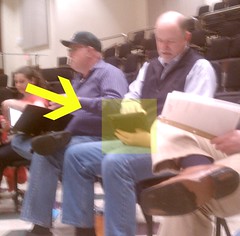Saturday we had a Chorale Chamber Ensemble “retreat,” basically an all-afternoon rehearsal when I would have preferred being out on my kayak. This group is fairly tech-savvy, and there is always a good contingent of smart phones, e-readers, and iPads somewhere in the hall. Usually these are pulled out before rehearsal or during break (or surreptitiously used to take blurry photos, as I did in this post.) However, at this particular rehearsal I glanced over at one of our tenors and saw that he was holding his iPad throughout rehearsal rather than his music. Perry had scanned all of his music into PDF files and was reading from the iPad.
This caused quite the stir during break, and several of us pulled out iPads to compare scoring apps. Perry was kind enough to share his scanned PDF files (not illegal in this case since we have legitimate copies in our possession.) The following Monday evening I had the music on my iPad, as did soprano Amy.
…Which leads to this post in my series on iPad music. What apps are available for both reading and creating musical scores? Quite a few, as you might imagine.
I’ve said previously that the iPad is a device ideally suited for content delivery, and printed music fits that category nicely. I had considered using my Kindle (2nd generation) for music, but it doesn’t have the necessary screen real estate. You can’t expand the image, either, so even for someone with decent eyesight reading an intricate score is a challenge.
If the music is in PDF format any number of readers are available to display the score. Apple’s own iBook software would work in a pinch. However, there are several apps specifically geared for musicians.
MusicNotes
The MusicNotes app is a free basic music viewer. It will read music scores in PDF format, and features lots of tools for musicians. There are several notation and mark-up tools.
With these you can add highlights, breath marks, etc., etc.
You can also arrange your files by folder, playlists, etc. MusicNotes also works with the AirTurn BluTooth page turner.
As for legibility, the notes seem a bit smaller than a regular piece of music. This is especially true if you’ve got a scanned folio sized, or even 8.5X11 sheet of music. It’s being wedged into the iPad’s 10 inch screen with a bit of border to spare. You can pinch and zoom to make the music larger, but then you have to scroll from side to side then down, which can be unwieldy if you’re also trying to play an instrument. I don’t know if the AirTurn device has a way to compensate for this. Given that problem, this app is NOT for those with bad eyesight.
forScore
The app that Perry was using for Chorale rehearsal was the forScore app. In fact, the screen caps shown here are from the Biebl Ave Maria, which we’re doing on our concert in February.
forScore functions very much like MusicNotes. It reads PDF files and has tools for annotations. You can arrange files into folders and playlists. It also works with the AirTurn page turner. However, it goes far beyond what MusicNotes can do, and seems to be the app of preference for professional musicians.
Here’s a screen shot of the annotations page, with a couple of breath marks added to the score…
forScore also adds tools for learning the music. There is an on-board metronome…
…a pitch pipe, and also a keyboard for checking notes…
Page turning is always a problem, and the AirTurn device would certainly help. However, music scores are rarely completely linear. There are those nagging repeats, Codas, and D. S. al whatevers that make it so that you have to bounce back and forth in the score. Fortunately, forScore lets you create links to facilitate those jumps. The only problem is that you have to set them up ahead of time.
Unfortunately, forScore suffers from the same problem as MusicNotes as far as legibility. You can pinch and zoom to enlarge, but then you have a heck of a lot of scrolling to do. Most annoyingly, you then have to pinch and zoom the next page. Since PDF is a fixed format, I don’t see how they would be able to zoom, then reformat the music to the page. It seems that a new iPad music file format is needed.
One other reader of note is Avid Scorch from Sibelius. Sibelius, a long-time music notation giant, produced the Scorch as a way to display music scores on web pages. It has ported that reader over to the iPad format. I haven’t downloaded the app, but the reviews online have been so-so. However, the screen shots make it appear that Sibelius has solved the problem of zooming, and it goes beyond what MusicNotes and forScore have to offer. I may have to check it out.
A couple more comments from a performance perspective…
Even though I had our repertoire on my iPad, I chose not to use it in rehearsal. First, Bing was in a hurry to get started and I had the music right at hand. More importantly, though, I knew I would not be using the device in concert, and I would prefer to mark my music once. Cool factor not withstanding, I just don’t want to take the time to mark the music on the iPad, only to have to transfer those marks to my printed copies. You can print from forScore with the annotations, but that kind of defeats the purpose of going paperless.
There’s also the matter of appearance. We strive for a somewhat uniform appearance on stage. If one or two performers are using iPads and their faces are bathed in a quasi-fluorescent glow, then that breaks that uniform appearance. It seems this would work best for smaller ensembles, or a group where EVERYONE has the same device.
Those are the apps from a music reading standpoint. There also several composition-oriented apps. Oddly enough, the big players in the field, Coda’s Finale and Sibelius, seem to be missing from the line-up.
Even with the big guys missing, if you search for music composition apps you’ll turn up lots of hits. Ratings on these are hit or miss, and because of that I haven’t downloaded very many. In fact, I’ve really only worked with one, and haven’t had much time to do that.
Notion
Notion from Notion Music so far seems to be getting the best reviews, and that was the app I chose.
Notion provides lots of scoring tools. You start by select the type of score, whether keyboard, orchestral, vocal, etc., then are presented with a blank score and virtual keyboard.
Notes are entered on the keyboard, but there are other options. Tablature can also be entered using a virtual guitar neck.
This is a full-featured scoring program, with expression, ties, beaming, and text. The app supports playback with the appropriate instrument sound. Completed scores can be exported as MIDI, MusicXML, or PDF files and e-mailed for printing.
So far the program looks impressive and promising. I havent’ had much time to really put it through its paces. However, one drawback is that it doesn’t work with external keyboards. I tried it with the little Akai keyboard as well as the iRig MIDI interface, and it wouldn’t work with either. While the virtual keyboard is nice, for music input I really like the tactile input of a real one.
As I was scanning for apps for notation I spotted a few that were marketed for iPhone. While that may work from a technical standpoint, I think you really need the larger screen of an iPad for a reasonable application. I could be wrong. This is still a developing field, and I’m sure we’re going to see lots of improvements in the apps in the next few years.