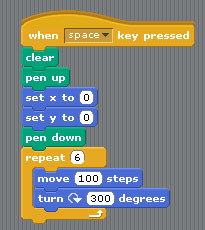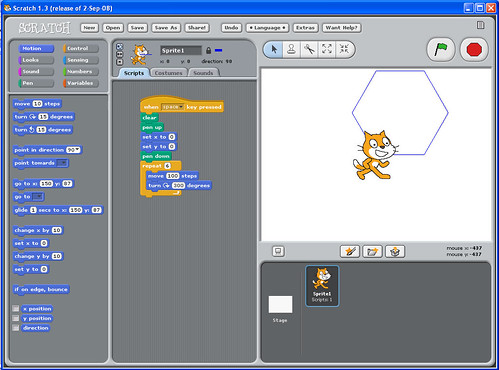This is the first of two applications I’ve come across this week which I’ll be highlighting here. First is Scratch, a free downloadable programming application from MIT modeled on the old Logo programming language. Later I’ll be taking a look at DimDim, a free alternative to the popular GoToMeeting application.
I first learned about Scratch at NECC 2007 in Atlanta. I had attended a David Thornburg session on open source applications for education, and Scratch was one of the programs he highlighted. The program was brought back to my attention this week by a post on the Museum 2.0 blog, where they emphasize the online community supporting Scratch rather than the program itself. More on that later.
As mentioned, Scratch uses the Logo programming paradigm to make characters known as sprites move around a defined field. Commands control the sprite’s behavior, direction of travel, and distance, as well as whether or not they are drawing or just moving. While Logo used text commands, Scratch uses simple drag-n-drop command icons to make it easier. For example, in order to get the “turtle” to draw a hexagon in Logo you would issue the following commands (with my comments in parentheses):
Clear (removes any marks currently on the screen)
PU (pen up, so that it doesn’t draw while the turtle moves.)
Home (returns the turtle to coordinates 0,0)
PD (puts the pen down so it can draw)
Repeat 6 [ FW 100 RT 300] (for six times move forward 100 pixels, then turn right 300 degrees)
The method for creating a hexagon in Scratch is similar, but uses the following commands:
The result would be something like this:
Students can incorporate variables, change the sprites appearance, change colors, and a variety of other things. Playing with it can be addictive as students explore how different variables affect the behavior of the sprite. It’s a great way to teach logical processes and observation.
As the folks at Museum 2.0 mentioned, there is an excellent support community that has grown up around Scratch. This appears to be modeled on the familiar YouTube interface, with categories for various projects and the ability to leave comments and discuss projects. You can even download the commands so that you can alter and play with the projects within the local Scratch environment. Since everything is Javascript based, there is a link to embed the projects into blogs, such as the one I’ve embedded below:
With the support and sharing community, Scratch becomes an even more powerful tool. I would love to use this in a classroom. Assuming, of course, that I didn’t have to worry about pesky things such as standardized tests.