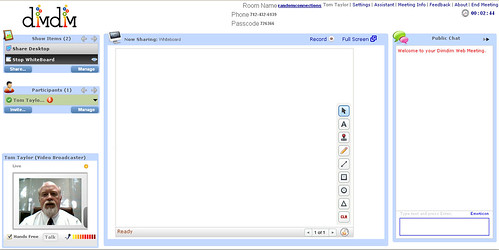Sometimes I don’t know what goes through the minds of these folks that name software applications. I guess short and catchy is the goal, but the name DimDim makes me think of the Easter Island head on “Night at the Museum,” with it’s line, “You, dumdumb, bring me gum-gum.”
 Despite the silly name, DimDim is actually a very cool online application, made all the more cool by the fact that it’s free. DimDim is an alternative to the very popular GoToMeeting or E-lluminate applications. It’s designed as a way to host online meetings or training sessions.
Despite the silly name, DimDim is actually a very cool online application, made all the more cool by the fact that it’s free. DimDim is an alternative to the very popular GoToMeeting or E-lluminate applications. It’s designed as a way to host online meetings or training sessions.
I haven’t had a chance to explore all of it’s capabilities, but the basic functions seem to work great. You can create an account for free, then start right away hosting meetings. If you have a webcam, participants in your meetings can see your lovely mug in the lower left of the screen, and you have have a microphone they can hear you speaking. There is a chat window on the right for participants, and you can designate up to three of your participants as speakers if they have microphones.
In addition to these standard features, there is a whiteboard for drawing diagrams, writing, etc. However, the most useful feature is the ability to share your computer’s desktop so that you can demonstrate various programs. At first your users will only see a partial bit of your screen, depending on their monitor’s resolution, but there button that will allow them to fit your desktop to their screen.
Below is a screen capture of a live session, with the white board enabled:
The program seems to run fairly well. I noticed some sluggishness in the screen refresh when I was doing a live demo using a resource-intensive program such as Google Earth. Part of that could just be that our bandwidth always gets hammered by heavy use. Even so, the voice and video were smooth and understandable (at least according to my test subjects.)
In the free version, DimDim lets you have up to 20 participants per meeting. There are subscriptions that allow for more participants, but realistically more than 20 would almost become unmanageable in a training session.
My school prinicpals have been less willing to let tech coordinators and media specialists out of their buildings for training sessions. This looks like a perfect solution to the problem. I think I’ll start scheduling some training using the product in the near future.