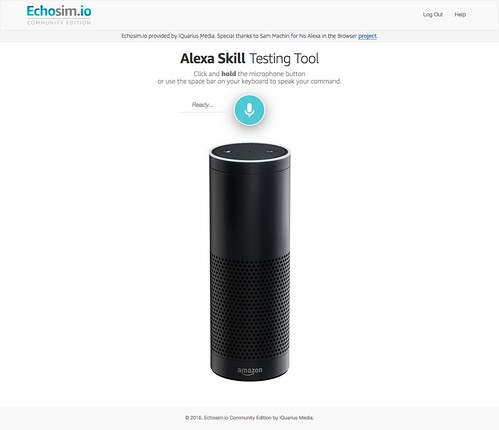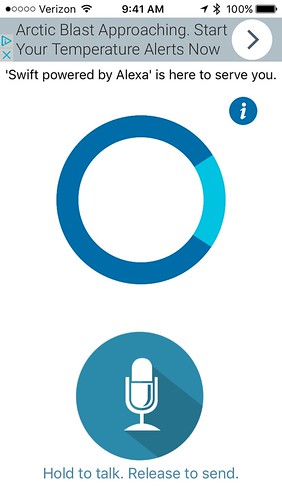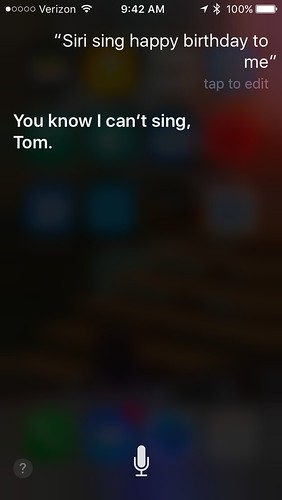Yesterday I completed one more trip around old Sol. Yep, it was my birthday. My gift this year was an Amazon Echo Dot, one of the new home A. I. units. I’d actually been playing with the system for a couple of weeks. I thought I’d take some time to share my thoughts on this, and its competitor (sort of), Siri.
Each of the major tech players have been developing their own AI assistants. Siri was first on the iPhone for Apple, Cortana came along shortly thereafter for Microsoft devices, Google Assistant has been available on Chrome and other Google Devices. Alexa is actually the new kid on the block for Amazon, but it seems to be taking the world by storm. Each of these AIs has different strengths, some of them complimentary. It really depends on which ecosystem you buy into.
I gave up Microsoft long ago in favor of Apple for my devices and Google for my documents, office products, and email. That should put me firmly in the Siri-Google Assistant camp. However, the Amazon Echo intrigued me for several reasons. It seemed to be more closely tied into different services I actually use. More importantly, though, it is truly audio-based. All of the other assistants have a visual component through some kind of screen, be it laptop, phone, or tablet.
Amazon first jumped into this market with the full-sized Echo. At $150 it wasn’t a bad deal, but I already had a couple of nice Bluetooth speakers. It seemed a bit redundant. When Amazon came out with the Dot at $50, that was much more appealing. When they reduced it even further for Black Friday sales I decided it was time to take the plunge.
The Dot has all of the same features as the Echo. It even has its own built-in speaker, audio out, and the ability to pair with other Bluetooth devices. It just doesn’t have a big speaker like the Echo. Amazon makes another Alexa-powered device called the Tap, coming in at $90. It’s a bit smaller than the Echo and is battery-powered, which is makes it portable. However, it isn’t voice-activated like the Echo or the Dot, which makes it less useful in my mind. You have to press a button to get to Alexa. The Dot and Echo do require a power source at all times. If you didn’t already have a portable Bluetooth, the Tap might be a good option, but for me, the Dot was perfect to integrate with my other devices.
Out of the box the Dot does some cool things, but you can make it even more useful by teaching it “skills” or by connecting it to your online services. In my case, I had already downloaded the Alexa app on my iPhone and had been training Alexa by playing with Amazon’s online testing environment, Echosim.io.
This web-based version of Alexa can do pretty much anything the devices can, but with certain exceptions. It can’t stream content, such as online music or podcasts. It can learn skills and interact with IFTTT. When I finally unboxed the Dot it was already pretty smart. It knew how to turn on my devices attached to WeMo switches, and it was already synced with my calendar and to do lists.
So, how does Alexa stack up to Siri? First, they are completely different animals. Alexa is designed to be auditory and work with a variety of systems. Siri is designed to work on a single device, and its responses often require a screen response.
Like so many things Apple produces, Siri only plays nicely within the Apple ecosystem. Siri can interact with native iOS apps like iTunes, lists, messaging, phone, etc. It can open other apps, but can’t interact with them beyond that. It’s designed to be mobile, so the ability to find and navigate is a key feature. Siri can be used to trigger IFTTT events, but only through those iOS apps that work with it.
Alexa, on the other hand, is supposed to be a stationary component of the home. It reaches out to interact with many home automation and IoT systems. Like Android, the ecosystem is a bit more open. The “skills” are akin to apps, and can be developed by just about anyone. Mostly I’ve used mine to play music through Amazon Music and Pandora, and to listen to podcasts through Tunein.
One annoying thing about Alexa is the marketing aspect. Amazon’s whole purpose is to sell stuff, and Alexa is designed to make that easier. I could order something off of Amazon just by saying the right phrase, which is scary. I would hope there would be some confirmation process so that some random person wouldn’t order a bunch of crap from my device. I use Alexa and IFTTT to sync my to do lists and shopping lists on my iPhone. The problem there is that when I log onto the web version of Amazon and look at my shopping list there, all sorts of options pop up to purchase those items from Amazon. I guess it’s a small price to pay.
There are ways to get Alexa to work on my iPhone. The Swift Alexa app is a third party kluge that replicates the web-based EchoSim experience. It also has the same limitations. It will turn on my lights via voice command (though I have to hold a button), but it won’t play music or do any of the audio actions that make Alexa useful at home. Better to leave that for Siri on the phone.
One area where I am disappointed in Alexa is that it doesn’t interact with e-mail or messaging at all. I can dictate a full message with Siri. Though technically not a Siri function, I can even dictate longer passages using voice recognition on just about any app on the iPhone. Since Alexa’s power rests in the cloud, perhaps those functions will come as a future update.
Both AIs have Easter Eggs. Siri and Alexa both know that the Ultimate Answer to Life, the Universe and Everything is 42, and both know how much wood a woodchuck could chuck if a woodchuck could chuck wood. However, Alexa’s responses seem more thought out. When I told her it was my birthday she actually sang Happy Birthday to me (in a very nice voice, I might add.) When I asked Siri to do the same this was the response I got:
But what about Google? Laura doesn’t get into this sort of automation as much as I do, but she now has a Google Pixel phone. The Google Assistant is a key feature of that device, but she doesn’t use it that much. Google has come out with a competitor to the Amazon Echo featuring Google Assistant called Google Home.
To me its biggest drawback is that it looks like a Renuzit air freshener.
Of course, it plays nicely within the Google ecosystem and can be used as a voice-activated remote for Chromecast. Those Google Home lacks some of the native home automation capabilities, it will work with IFTTT.
Google Assistant strives for a more conversational approach. You can ask follow-up questions or provide additional information and GA recognizes the context from the previous questions. For example, you could ask a question like, “How many Oscars has Tom Hanks won?”, then follow it up with, “In what movie did he win the first Oscar?”, and GA will understand that the “he” in this case is Tom Hanks. Siri and Alexa can’t do this. It makes the conversation flow more naturally.
Another nice feature is that if you have more than one Google Home you can synchronize them so that they are playing the same music at the same time. That’s not an option with Alexa – if you have more than one they function independently.
Finally, there is Cortana, the Microsoft AI. Harmon Kardon has paired up with Microsoft to develop a competitor to Echo and Google Home. No word yet on how it stacks up to these two. You can get the Cortana app for your iPhone, but if you’ve already rejected Microsoft for Apple, why bother? The biggest problem with Cortana is that it doesn’t operate with IFTTT at all. Microsoft is developing Flow as a competitor to IFTTT. And I thought Apple was bad about playing only in its own sandbox.
Of course, a tinkerer like me can’t let things alone. I’ve been looking at openHAB and Home Assistant as options for a totally integrated system that also incorporates various Raspberry Pi components. Personally, I’d love to have it set so that all I have to say is “Computer”, a la Star Trek. Who knows? Maybe replicators will be next.