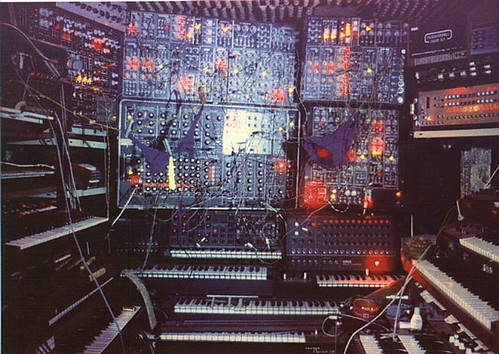I figured that before I dive into the musical capabilities of the iPad, it might not hurt to define some of these terms and acronyms that I’m tossing around. As with any field, electronic music has its own jargon that can be quite confusing. These are roughly in order of how frequently I’ll be using the terms over the next several posts. I don’t pretend to be an expert, and will probably get some of this wrong, but here goes…
Musical Instrument Digital Interface (MIDI) – MIDI was developed as a communications protocol in the late 1970’s, early 1980’s. It allows musical keyboards to control other keyboards and devices such as computers, etc.
Even though it was developed thirty years ago, MIDI is still very much in use. Back in the day when computers didn’t have much memory, MIDI was also a very efficient way to create complex compositions. A computer or external sequencer only had to record key-on/key-off, pitch, and duration data. The actual sounds were produced by the external keyboards or sound modules. Other capabilities were added to the protocol, such as the ability to detect velocity, or how hard a key is pressed, and the ability to control various settings on instruments such as sustain, and to trigger events such as changing lighting, changing settings, etc. You could also play multiple keyboards from one controller keyboard, creating thick sounds and tonalities from multiple instruments.
MIDI has 16 different channels, and different instruments can be assigned to various channels. On most keyboards you will find a MIDI in, out, and through port. On many modern keyboards the MIDI signal is now transmitted through a USB port.
Synthesizer – A synthesizer creates, or synthesizes music. It usually consists of a keyboard coupled with some sort of tone generation circuity. Usually, the term is reserved for a device in which the musician has more control over tonal creation, rather than just being able to select from a bank of sounds. For example, I would use just the term “keyboard” to describe the general consumer devices you could pick up at Walmart, but only use the term “synthesizer” for more intricate devices.
In its most basic form, a synthesizer consists of an oscillator which produces a sound wave, and controls to manipulate that sound wave. A keyboard isn’t even really required. You can combine oscillators, controls, and various filters to replicate just about any sound. There are memory locations for storing sound settings, often called “patches” because the first synthesizers actually had patch cords that connected one part of the device to other sections.
Sampler/Sampling – a sampler records audio so that it can be manipulated and played back, usually as part of a music composition. This is the digital side of the digital/analog duality. Digital always involves sampling. Analog attempts to capture the entire continuum, whether it be signals on magnetic tape or grooves etched into vinyl.
Sampling is a concept associated with ANY digital media, whether you’re talking about images, audio, or video. An actual sound contains much, much more data than can be recorded on a digital device. A recording doesn’t capture all of that data, but “samples” enough of it, then processes it so that our brains interpolate the rest. The higher the sample rate, the more natural the sound seems.
Synthesis creates a tone from scratch, starting with generation and manipulation of a sound wave. Sampling takes a recording of an existing sound and manipulates it. Sampled sounds tend to be more like the actual instrument, while synthesized sounds are often used for special effects and accents. You’ll find sampled sounds as well as synthesized sounds in the sound banks of most modern keyboards.
Sequencer/Sequencing – At it’s most basic, a sequencer records a series of MIDI events, then plays them back in that order or sequence. In a song, this would be which keys were depressed, and for how long they were held.
Sequencers usually can handle multiple MIDI tracks so that it’s possible to record one part, then go back and record another part while you’re playing the first part. The tracks can be assigned to various MIDI channels so that each channel plays a specific instrument.
External hardware sequencers are available, but most often these are found as software packages. Many keyboards now have built-in sequencers with various capabilities.
Looping – Looping takes an pre-recorded sample or sequence and repeats it, either infinitely (until stopped, which negates the term “infinitely”, but that’s a matter of semantics) or for a pre-determined number of times. The loops started as simple MIDI sequences, but later included sampled bits of music, including drum patterns, chord patterns on various instruments, bass parts, and melodic lines. Loop editing software lets users create totally new musical compositions from existing bits of music.
Digital Audio Workstation (DAW) – A digital audio workstation takes all of the components listed above, combines them, then throws in capabilities such as effects and musical notation for good measure.
DAWs can take many different forms. Most are software packages such as Apple’s Garage Band, Cakewalk, and Steinberg Cubase. DAWs can be found in keyboards such as the Yamaha Motif and Korg Matrix.
DAWs can also be geared toward specific applications. Coda’s Finale and Avid’s Sibelius are primarily music notation programs, but can also sequence and play back compositions. Others are geared more for multi-track recording, and others focus on looping.
Virtual Studio Technology Instrument (VST or VSTi) – VST was developed by Steinberg as part of their Cubase DAW. Originally, it was a plugin meant to expand the range of instruments or effects available for that software. The VST protocols are now available for other software packages, so VST has taken on a more generic meaning.
I often think of VST as virtual synthesizer technology, because so many synthesizers are now available either as plugins or as stand-alone applications. If you want the sound from a classic synth, there is probably a VSTi that will let you model it, either for live performance or incorporated into your favorite DAW.
Obviously there are tons of other terms, and I probably didn’t define these as accurately as some might like. However, it’s a starting point. I’m hoping some of the terms will make more sense as we go along.