A little over a year ago I tried out the i-GotU GT-100 GPS tracker from Mobile Action. At the time I was looking for a simple tracker for photo geotagging, and the GT-100’a small size and price ($49 from Amazon) were very appealing. I put the unit through a series of tests, and found it to be completely useless for geotagging, and wrote up two reviews to that effect (Test Driving the i-GotU GPS Tracker, and i-GotU GPS Tracker – Summary Review.) Those two reviews generated lots of hits and comments for this website, both for and against the GT-100.
Subsequently, I was contacted recently by Mobile Action and asked if I would be willing to try out the new GT-120. The unit arrived Saturday and I’ve been putting it through the same tests that I did with the GT-100. So far, I’m impressed, and pleasantly surprised. This unit appears to work much, much better, and geotags images like a charm.
At first glance, the GT-120 is identical to the GT-100. In fact, the image at the top of this post is of the GT-100, but it doesn’t matter. Laura pointed out that the bright blue casing and white would stand out and wouldn’t be confused with all of my other black gizmos in a back pack or camera bag. It’s a nice happy color, even if the colors do make this look more like a toy than a serious device. The unit still sports a single control button and two LED indicator lights – blue and red. There is no info display.
The GT-100 had a small USB docking station for charging. GT-120 uses a USB cable. Unfortunately, it uses a proprietary cable rather than a standard mini USB, but that’s only a small problem.
I began with my standard test. I set my Nikon S50 camera to interval mode so that it would snap a shot every 30 seconds and placed it on a mini-tripod on the dash of my car. I then placed the i-GotU on the dash, along with a QStarz BT-1000 GPS tracker, a Garmin eTrex Venture handheld GPS, and my Garmin Nuvi 205 car GPS. I had plenty of tracking gear for control and comparison.
The problem with the GT-100 was that it wouldn’t track worth a flip, at least the unit I had didn’t. Therefore I decided to give the GT-120 a real run for its money. I drove up Altmont Road over Paris Mountain, testing the unit as to whether or not it could keep up with the twists and turns. I came back by way of Pleasantburg Drive, which let me see if it would handle highway speeds.
When I got back I downloaded the tracks into the @trip PC software that comes with the unit. To my surprise, the GT-120 tracked as accurately as any of the other devices I had with me.
Unfortunately, when I ran the geotagging routine, none of the images could be located on the map. I was about to give up on this unit, too, when I checked my camera. The camera’s clock was off by over an hour, so the images couldn’t be matched to the GPS track. The @trip software does provide a mechanism for adjusting the camera time. With some tweaking, I was able to tag a couple of images. The real lesson, though, is to make sure that your camera has the correct time before starting out. I’m not sure what margin of error the software accepts for tagging. I may have to do some more testing.
So, the first test results were mixed. The GT-120 tracked accurately, but was not able to geotag because I had bungled the camera time setup. It was time for another test.
Sunday I gather my gear and headed out again. This time I double-checked the little Nikon to make sure that the camera time was set correctly. I also set it so that the date and time would be stamped on the images, just as a double-check. I also brought along my Nikon DSLR to see how it would work with that camera.
Since I had already proven that the GT-120 could track accurately, I took a more leisurely route this time. I drove by some well known landmarks so that I would have a good visual reference for geotagging. At one point in my route, I took the GT-120 and the QStarz units and hid both of them in the storage console of my car, while leaving both of my Garmin units on the dash. I wanted to see how the GT-120 tracked without a clear satellite view, and would compare it to the QStarz.
Back at home I downloaded all the GPS tracks and images. This time all of the images were located correctly, even when the unit was concealed without a good satellite view. It was the QStarz BT-1000 that gave the disappointing results, not able to tag the photos accurately in comparison with the i-GotU unit. The images from my Nikon D50 DSLR were also a disappointment – I had forgotten to check the time settings for that camera before setting out. However, overall the results from the GT-120 with the Nikon S50 were very good.
The @trip software is fairly simple and intuitive. The one thing I miss, however, is a standard menu, as opposed to the menu with just buttons. My first time out I had to search for some of the functions. With the GT-100, the software didn’t really write the lat/long data to the photo’s EXIF data, so the location was not transferred outside of the program. That has been corrected with this version. When I viewed the images in my Picasa photo organizer, it showed the test images to be geotagged. When I uploaded my test images to Flickr, it also showed them tagged accurately.
The @trip software will upload photo sets directly to the @trip companion website. This website is meant as a way of sharing photos of your travels with others. Others can view your track routes and make comments on your photos. I haven’t had a chance to place with the website, but it looks like an interesting concept.
Conclusions:
Mobile Action seems to have gotten it right with this unit. The GT-120 tracks accurately, and geotags the images with the correct location. There are a couple of things I would like to see improved, such as the software and using a standard USB port, but those are minor issues. The price on this unit through Amazon is a bit higher than when I bought the GT-100 from them year ago ($69), but it’s still a very good value for the money.
The i-GotU programs will only work with Windows. I was able to use it on my Mac with Windows running as a virtual machine. However,I do wish Mobile Action would come out with a Mac version. I also wish that the GT-120 would work with third-party GPS programs such as EasyGPS.
The other improvements over the GT-100 are great. It is possible that I got a faulty unit the first time around, and that is why it wouldn’t track or tag accurately. However, since that first unit wouldn’t write to EXIF, even if it had worked properly it wouldn’t have been very useful. The GT-120 is much better in all respects.
I’m not sure why my QStarz BT-1000 behaved so poorly in comparison. Normally it tracks very accurately and tags accurately, too. I’m beginning to think that there are some time synchronization issues going on here, so that if I have the cameras in synch with the BT-1000, they might not work as well with the GT-120. If I had to choose one over the other, I might still go with the BT-1000, simply because of the better software interface, standard cables, easier controls, and the fact that it has BlueTooth. But it the BT-1000 is more expensive than the GT-120. If you want a good simple tracker, it’s hard to beat the GT-120 for the money.


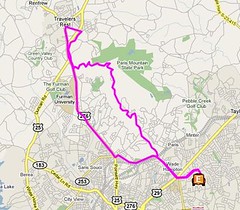

Do I understand correctly?
-This GPS will record tracks for the route I take.
-The track can be downloaded and synchronized with photos taken with a digital camera as long as the photos are time tagged to match the track.
-Full-featured GPS units allow this as well, correct? With the low prices of full-featured units, why use this one?
Bucky – these units tend to be tiny, so they are much less bulky than a handheld GPS. They are good for what they do, which is recording tracks and geotagging images. Since they don’t have a screen, they are not good for navigation.
If you going to have a GPS with you for navigation anyway, I wouldn’t suggest getting one of these. However, if you want something you can through in a pocket just to keep a track, it’s great for that.
Maybe a Trackstick would do the trick.
I€™m thinking about buying the USB 120 igotu, but I have a few questions. The thing is, I was actually looking for a regular USB GPS mouse, when I came across the igotu whit its extra picture logging function. The website and reviews make pretty clear the igotu works as a normal GPS mouse, but no one ever mentions combining its two functions, at the very same time.
My plan is to make a long road trip with GPS utility (navigation software) telling me where I am. During this trip I hope to come across some picture worthy sceneries. I will probably take pictures from the car, without wishing to disconnect the igotu to get it running on its battery. Can I later add locational information to a picture taken while the igotu is USB connected to the computer and used by the navigation software?
If this is the case, does it work because the igotu still stores waypoints on its internal memory, which means it has to be cleared every now and then? Or is it actually possible to have two different software programs communicating with the GPS simultaneously?
As far as I know you can’t use it as USB GPS “mouse.” While it will continue to track while attached via USB, it won’t update your position on your computer. The only way to get the GPS data is to download the GPX file using the unit’s software.
If you’ve got Bluetooth there are several devices out there that connect with that method. iGotU has a unit a little larger than the 120 that will do this. QStarz also has one.
Thanks for your reply, Tom.
According to the mobileaction website one of the key features is: “Compatible with 3rd party GPS navigation software, serve as PC GPS receiver as well”. I was pretty sure they meant it could be used as a true GPS too, but I’ll google a bit extra to make sure. I own a bluetooth GPS mouse, which I’ll definitely bring for backup, but I prefer the reliability of a simple cable. Bluetooth connections tend to be forgotten on my laptop, and although I always manage to get going again, I don’t like to waste time on getting navigation software and GPS communicating.
I have the older GT-100 unit and was having difficulties getting the software to load the coordinates to the photo EXIF information. I have recently upgraded the software to the newer I-gotU Suite package and this problem has been fixed. I don’t think it’s the GT-120 unit that handled this, but the newer computer software.
Another comment. Since I have the GT-100 unit with its little docking station for connection to the computer via USB, would the GT-120 unit be able to also use that device? The pictures of the GT-120 I have seen look the same as the older GT-100 except for the 2 holes where the special cable fits into it to hold them together–the 5 contact pins appear to be the same and the units appear to be the same size. Has anyone tried this?