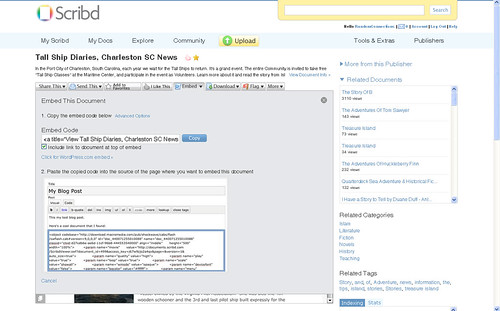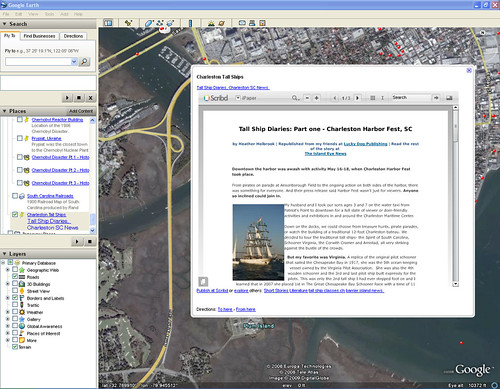Keeping up with other education blogs often leads me to some cool new tools. Such was the case with Scribd.com. Scribd is a document sharing site that allows you to upload documents from multiple formats, then converts them into iPaper documents so that they can be viewable on the web. These documents are similar to PDF files, but done in Flash so that they are a bit more versatile.
The iPaper documents can be shared online, embedded into websites, or downloaded as PDF files. Below is a list of documents supported (per their website):
- Adobe PDF (.pdf)
- Adobe PostScript (.ps)
- Microsoft Word (.doc/ .docx)
- Microsoft PowerPoint (.ppt/.pps/.pptx)
- Microsoft Excel (.xls/.xlsx)
- OpenOffice Text Document (.odt, .sxw)
- OpenOffice Presentation Document (.odp, .sxi)
- OpenOffice Spreadsheet (.ods, .sxc)
- All OpenDocument formats
- Plain text (.txt)
- Rich text format (.rtf)
You have to sign up for a free account in order to upload documents. As far as I can see, there is no limit on the number of documents you can upload, and they even provide a bulk uploader for documents. I didn’t see any obvious advertising on the site, or anything that might cause problems for classroom use.
The website’s format is similar to YouTube or other social networking sites. There are special interest communities for education, travel, sports, etc., and you can browse and leave comments on other users’ documents. You can also make your documents private, and can turn commenting on or off.
One of the most powerful tools is the ability to embed documents into websites and other applications. This function works well with blogs as well as with plain HTML websites. But you can do more than just embed into websites. Here is a document I found about the Tall Ships in Charleston, embeded using customized HTML code for my site.
Embedding was as easy as cut and paste. However, I did tweak the width a bit so it would fit my formatting here.
I was also able to create a Google Earth placemark for the Charleston Harbor, then embed the Tall Ships document into that placemark.
I also tried this with Google Maps, but the Flash embed didn’t work. It did, however, create the link back to the document.
There are a couple of drawbacks to using Scribd. Since Scribd converts the documents to iPaper format, they cannot be edited once they are uploaded. This works well for sharing, but not so well for collaboration. (Google Documents works better for that.) Also, if you upload PowerPoint presentations that have audio or video in them, those components won’t convert. It will only handle text and static images. The folks at Scribd are also very strict about copyright (as they should be.)
I’ve signed up for an account and plan to explore it some more when I get a chance.