For lunch I decided to stop at our nearby hibachi chicken place. This was the fortune in my cookie. Of course, I had to eat it.
I snapped the photo with my iPhone, and was surprise at how well it turned out. What really punched it up, though, was the application of a photo filter in Aviary.
Which brings us to the issue of Aviary and Picnic. For many years if you wanted to edit photos online in Flickr, Picnic was the way to go. It was offered as a menu option in Flickr, and had some basic editing and enhancement tools in the free version, and more filters and other editing tools in the paid filter.
Aviary, on the other hand, was an excellent suite of multimedia tools, encompassing music editing as well as image editing. It was pretty much browser-based, but stand-alone from other hosting options.
Then came Instagram, and everything changed. People got hooked on using vintage filters to quickly change photos from an expensive camera into something that looks like it was taken with a cheap camera. Effects that used to require Photoshop and some technical expertise could be replicated in seconds with Instagram’s filters. It seemed everyone wanted in on the action.
Then there was Google. Google entered into a partnership with Picnic back in 2010. The only problem is that Flickr’s parent company, Yahoo, is Google’s competitor. Flickr’s relationship with Picnic was now …awkward. Early this year Picnic announced that it was shutting down its stand-alone service, as well as the integration with Flickr, in order to concentrate on projects with Google. I guess we could have seen that one coming.
Google began incorporating parts of Picnic into Picasa and its revamped Google+. Picasa references the old version of Picnic, as seen in this screenshot…
…which also shows that Picnic will shut down on April 19.
Google+ calls image editing the “Creative Kit”, but it’s still Picnic, as seen in these screen shots…
Both the built-in editing tools in Picasa and the online Creative Kit have quick filters and simple editing, similar to those offered in Instagram.
Recently Aviary released new apps for smart phones which have editing capabilities very much like Instagram. If you go to their main website you now see information about those mobile apps. A little side banner takes you to the original suite of multimedia editing tools.
Having lost Picnic, Flickr turned to Aviary and incorporated their editing tools into its service.
As with Instagram and Creative Kit/Picnic, Aviary now offers quick filters for moody and vintage effects.
Aviary’s old multimedia suite was Flash-based, which meant it couldn’t be used on tablets. The new version is HTML-5, which means that it can be used on iPads and other tablets. Flickr has been touting this as a positive in having to trade Picnic for Aviary.
Personally, I like both Aviary and Picnic. I haven’t seen anything to really make the current version of one stand out over the other. I use each according to the service I happen to be in at the time, whether Flickr or Google+. I still use Photoshop for most of my post-processing, and Pixlr is still an excellent online photo-editing tool that works with both of these services. I’ll be curious to see how Picnic re-images itself in Picasa after April 19.
But back to my fortune cookie…here is the original image:
Not bad for a camera phone, but I wanted to punch it up a bit. I added the “Indiglow” filter in Aviary to increase the contrast on the text, create a black frame, and add a bit of vignetting. I could have done all of this in Photoshop, but it would have taken awhile. Quick and easy. So easy, in fact, that Laura asked why I needed a new camera at all, and couldn’t I just stick with my iPhone.
Or perhaps, too quick and easy? The problem I see is that there are very few of these filters on each service, and they tend to be used quite a bit. It’s also easy to overdo it, or to use a filter on a photo for which it’s just not appropriate. Just like when every photo seemed to be HDR-processed, now just about every photo has some vintage Instagram-ish filter applied. It’s a fad, and it will soon fall out of favor just like heavily-processed HDR photos did.
On the other hand, if you’ve got a photo that would benefit from some post-processing, such as my fortune cookie, and you find the right filter in an easy-to-apply editor, it sure is nice to have quick editing options like Aviary and Picnic available.

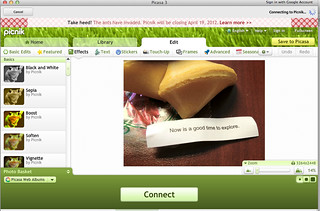
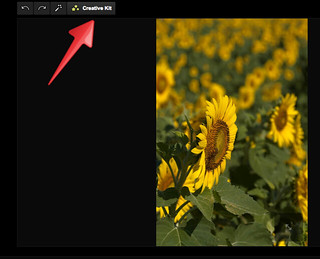

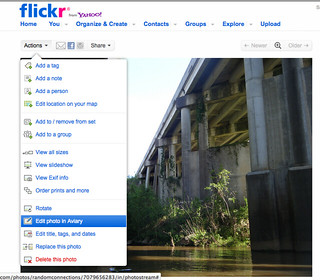
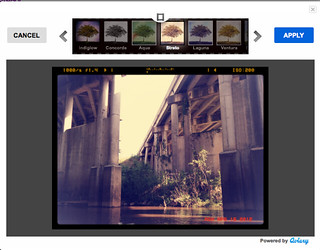

Someone please tell the photographer crowd on G+ that the overcooked HDR fad has passed. Pretty please!
You mean they are still doing that??
The photographers that G+ promotes seem to be the worst offenders. Also search for the hashtag #photography and you’ll find many overcooked examples. And if you’re strong enough to search for #hdrphotography, don’t say I didn’t warn you. ‘Cuz I just did.