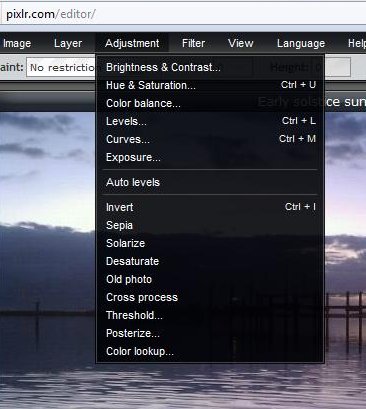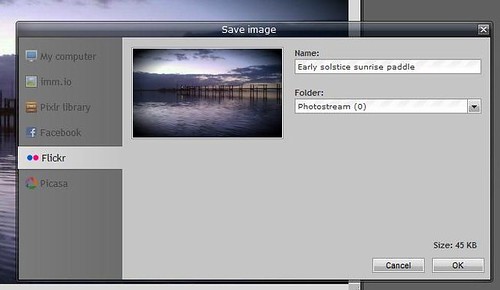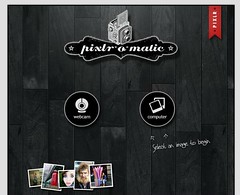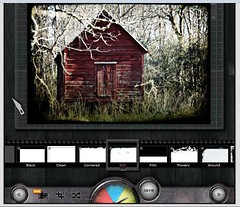I had tried Pixlr a long time ago, but had completely forgotten about it until my friend and fellow instructional tech geek Tony Thompson posted something about it on his blog last month. With Picnic being assimilated by Google and with Aviary acting a bit weird, I was hoping another option for online photo editing would come along, and Pixlr seems to be the best option right now.
Pixlr comes in several flavors. There is the full-fledge photo editor, but there are also several quick tools for adding preset effects. There is Pixlr Express for quick touch-ups and Pixlr-o-Matic for effects such as vintage photos, etc. Android and iOS apps are available for these last two services. There is also Pixlr imm.io, an image sharing service and Pixlr Grabber, a screen capture plugin for Firefox and Chrome.
First let’s take a look at the full photo editor.
You can begin by creating an image from scratch, uploading an image from your desktop, importing an image via URL, or connecting to to a current online account. You don’t have to create an account or log in to use the editor, but doing so really adds some nice features. This includes integration with current online accounts at Facebook, Flickr, and Picasa.
One word about Flickr, though – per Flickr’s API restrictions, Pixlr will only load the last 50 images from any given set. If you’re like me and have thousands of photos, this may be limiting. In this case you can use the URL import and give it the download URL for the original size. It’s a pain, but it works.
If you choose to connect an online account, your image folders or albums will be shown on the left, and the image thumbnails on the right. Simply select an image to load it into the editor.
The image will load into an editor that looks VERY much like Photoshop. The drawing tools are on the left and editing panes are on right, including Navigation, History, and Layers.
Speaking of layers, all the nice things you come to expect in Photoshop are here, including layer styles (emboss, drop shadow, etc.), blend modes, and masking. The drop-down menus are also laid out similarly to Photoshop. You can make the typical adjustments to each layer, including hue and saturation, exposure, etc. However, there is also cross-processing and “old photo” effects.
In addition to adjustments, there is a wide range of filters. These include the typical blurs, noise, and distortions. However, Pixlr also includes some popular effects such as fake tilt-shift, mimic HDR, Orten effects through “glamour glow.”
While the Pixlr photo editor may not have all the bells and whistles of Photoshop, but it has enough to cover probably 80% of your editing needs for the causal photographer. I don’t think it handles RAW images, and there are not the sophisticated Pantone settings and so forth that you would find in Photoshop. Still, for quick edits it’s hard to beat.
Once you have finished editing your photo you can save it in several formats and quality settings. Again, the options aren’t as extensive as Photoshop, but are OK for most things. Where Pixlr shines is in its ability to write back to online services such as Flickr and Picasa.
Unfortunately, Pixlr creates a new image each time it is saved. There doesn’t seem to be a way to replace a photo on Flickr with the edited version, as you could with Picnic.
The Pixlr Express editor is a bit more limited, but it has some nice presets. First of all, there is no integration with existing online services. You can only upload or import images.
Once you have the image in the editor you can do several types of adjustments for exposure, color, and other quick fixes.
You can also add several types of effects, and there is an extensive collection of overlays.
There are also borders, some with “torn” edges to complete the vintage photo effect, and others that are more elaborate.
Most of these come with various parameter settings so that you can control the desired effect.
It looks like Pixlr Express can open several file types, but will only save as a JPG file.
The Pixlr-o-Matic service has pretty much the same capabilities as Pixlr Express, but uses a different interface for the desired effects.
As with Express, it only works with JPG and PNG files. The interface looks more like a mobile app in the way it functions, and the apps for Android and iOS are based on the o-Matic application.
Conclusions:
Pixler does just about everything the casual user would need from Photoshop. It’s not as convenient for Flickr users as Picnic was for quick edits, but it has many so much more available. It’s easier to use than the Aviary suite of tools, and I think would be much better for younger students.