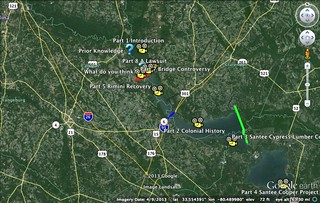Somehow I found myself taking one last course for certification this summer. I’m taking one of the PBS Teacherline courses online. The course is on Dynamic Media and Digital Storytelling, a subject with which I’m already quite familiar. However, I just needed the course credit.
The course itself is been…so, so. There’s been more time spent on “Educationese” and gobbledy-goop catch phrases that I used to detest, than on actual digital storytelling.
Even so, I did manage to put together a decent (in my opinion) project. My digital story was entitled “A Bridge to Nowhere”, and it’s a summary of a previous blog post about the controversial Briggs-DeLaine-Pearson Connector, a proposed bridge from Lone Star to Rimini across Lake Marion.
The 12 minute video summarizes the history of the Santee Cooper area, and briefly touches on the controversy. I used photographs I’d taken from several paddling trips to lakes Marion and Moultrie, coupled with GoPro video. I filled in with a few maps, newspaper clippings, and historic shots to complete the video.
I did the narration in GarageBand and threw the movie together in iMovie. I was once again reminded of the shortcomings of those two programs. GarageBand tries to be too many things, and won’t do those things I needed that Acid Music on the PC Platform. iMovie is just…loathsome. I need to find a new video editing program for Mac if I’m going to keep doing these. I’d try Adobe Premiere, but it’s now subscription based, and Final Cut is so expensive.
Regardless, I managed to put it together rather quickly. The sound levels on the narration are a bit wonky, but I can live with it. Here it is in its entirety…
Since this is for a class, I realized that 12 minutes is probably beyond the attention span of some students, and the whole video may not work in a classroom. I split the video into several segments and embedded them into Google Earth placemarks.
Along with the video segments I put in other info, such as the location of the proposed bridge. I also included to quick poll questions that can be answered within the placemarks themselves. Those are embedded below:
…and..
The KMZ file for the Google Earth project can be downloaded from this link.
Even though the class itself wasn’t of much use, I enjoyed doing this project. At the very least, it was an excuse to get my studio back up and functioning.