Have you ever held the Parthenon in your hand? In the picture above that’s what it looks like I’m doing. The image isn’t a Photoshop job, but a rendering by ARSights’ latest software.
The system makes use of Google’s Sketchup 3D Modeling software. A gallery of significant architectural landmarks that have been created in Sketchup have been rendered using ARSight’s system. These are downloaded by first locating them in Google Earth or by using the Google Earth plug-in on the ARSights’ website.
Using a webcam, the 3D image is “painted” onto a paper target that has been printed. As you move the target, the 3D model moves with you. Here’s a shot of the setup…
You can see the target in the foreground, and an image of the Taj Mahal on the screen. As long as the webcam sees the target, the image will appear. This makes much more sense if you can actually see it in action. Here’s a short Flickr video demonstration…
As amazing as this looks, the technology for this has been around for awhile. Most users have encountered this technology in a rather silly fashion – overlays such as masks, fake moustaches, and other effects that can track a face on a webcam by image recognition. ARSights simply uses this concept to track a printed target with the 3D overlay.
So far the only images that can be rendered like this are the ones already in ARSights’ gallery. I would love to be able to create my own virtualizations. I have Sketchup renderings of our school district’s new Fine Arts Center, and I would love to use this in a school board presentation. Plus, there are other models in Google Earth that I would like to play with. I’m sure that’s on its way, and the software that can do this sold for a nice price. For the time being, though, I’m content to amaze my colleagues with my ability to hold the world in my hands.
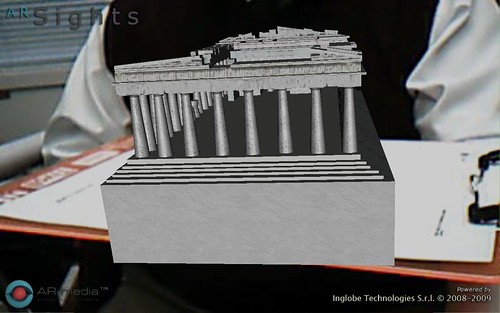
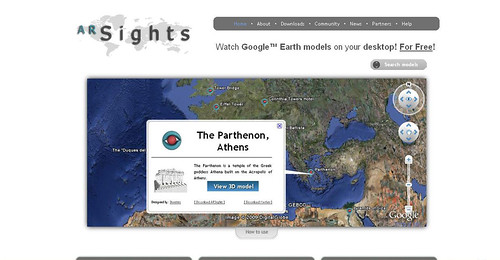
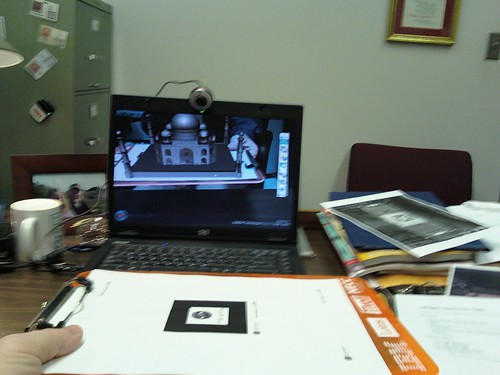
Dear Tom,
I had chance to encounter your post today. I am pr at Inglobe, ARSights makers, and I’d like to remark that indeed you have the possibility to create your own Augmented Reality models by using SketchUp with our ARplugin. It is as simple as pressing a button, and as far as I know, it works with every SketchUp model.
You can find more information here
http://www.inglobetechnologies.com/en/products/arplugin_su/info.php
You can download a free trial version from this page, and watch our channel on youtube where we have loaded some videos.
Regards
Irune
Thanks for the updated information, Irune. I’ve downloaded the plugin and tried it with a couple of models I downloaded from the 3D Warehouse. It works great!
I can’t wait to try it with our Sketchup files for our new Fine Arts Center.