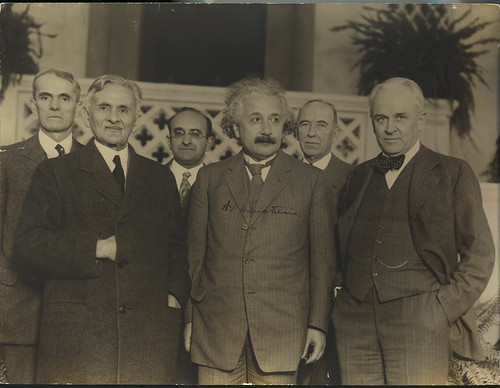The Smithsonian Institute is the latest organization to begin posting photos on Flickr. There are currently just under 900 photographs available. The majority of this are historic photos. There is a set of scientists and inventors, a set of famous artists, and a couple of sets devoted to various American cultures. One set focuses on the work of the Smithsonian’s first photographer, Thomas William Smillie.
One of the benefits of posting images in a public forum such as this is that you can solicit background information about the photos. The Pickens County Library has done an excellent job of this on their Flickr photo set. Unfortunately, you also get some garbage. For example, in the Einstein photo above there are several comments. Some supply good information about others in the photo. Other comments run along these lines…
Albert Einstein has the best hair out of all of them.
Love this image. The PUBLIC DOMAIN rocks!
…not bad, per se, but they don’t really contribute to information about the image.
As more and more institutions put their images on Flickr, I’ve been working on ways of safely making these available to our students. For Google image searches, our Internet filter let us lock all workstations into a “safe search” mode. Unfortunately, Flickr doesn’t have a way to do that. I have found a work-around, though. I can unblock specific users images. So far I’ve unblocked Smithsonian, Library of Congress, Pickens Library, and my own photos (well, I had to test it somehow, didn’t I?)
I sent a note to our district media specialists and tech coordinators asking them to send me others that might need to be unblocked. I said that the accounts to be unblocked should have a clear education use, and that unblocking a friend’s account so that they could view their vacation pictures didn’t really fit that definition. It’s a pain, but at least it allows access where there was previously none at all.
[tags]Flickr, Smithsonian, images Internet Filter[/tags]