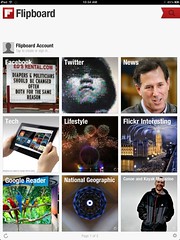It’s been over six months since I’ve had my iPad (well, nearly seven, actually) and has been about that much time since I first wrote about it. Since then I’ve had a chance to put it through its paces and see what apps I like best.
I’m still frustrated by the lack of Flash. There are just too many online applications that I use on a regular basis that need it, from Aviary.com to Audioboo.fm to Flickr to…, well I think you get the point. Even though some of these sites advertise themselves as iPad compatible, or have apps, the embeddable players for blogs still run on Flash. I hope they are able to fix these.
I’m also still concerned about the “appification” of the web. Rather than making their sites HTML5 compatible, some sites are just creating apps to host their content, then charging for the apps. Content that use to be free on the web is now hidden behind an app fee if you want to read on an iPad. I’ve seen a couple of other editorials in the past month lamenting this practice, so I know it’s not just me.
That being said, I’ve found a whole host of other things that make the iPad an outstanding device, and one that I’ve come to rely on all the time. As one might imagine, I’m finding new uses beyond the traditional laptop/netbook that really make it a game changer. I guess the real clincher was when I recently reached up and tried to touch my laptop screen to select something.
I could make a list of my favorite apps, but it seems like everyone does that. I’ll list a few of them, but I’d rather break this down by broad function. So, here goes…
Media Consumption
The iPad is an excellent content delivery device. The screen is gorgeous, so video is delivered cleanly in high def. On my trip to Washington State this summer I loaded up several movies from iTunes for the long flight, and thoroughly enjoyed them. YouTube works very cleanly on the device, too. I haven’t used it very much as a music playback device because I have other iPods for that.
The iPad is a multi-platform e-reader. I have a Kindle that I still use, but I’ve also added the Kindle app to my iPad, and probably use it more than the Kindle itself. I’ve downloaded the Barnes & Noble Nook app, Google Books app, and Apple’s own e-reader app. I don’t have any content for those, but I’ve got flexibility should I want to do this. I to use the Apple app for PDF files.
One comment about reading on the iPad, though. I find myself getting distracted by all the other content available. If I’m just going to be reading a book, I almost prefer a simpler device such as the Kindle.
The must-have app for content delivery, however, is Flipboard. Flipboard presents RSS feeds and other subscribed media in a magazine format that flows beautifully from one article to the next. I’ve set it up with my Google Reader account, Facebook, Twitter, and several of the suggested accounts from Flipboard.
Productivity
The iPad is great for taking notes, especially when paired with a BluTooth keyboard. I’ve gotten pretty good at the virtual keyboard, but something a bit more tactile makes it easier. Most of the time I use the built-in Notes app, but I often also use Google Docs.
I have downloaded Pages, Numbers, and Keynote since I already had these applications on my Mac at home. I don’t use them that much, though. I find myself using Google Docs much more.
E-mail and Calendar integration with my GMail accounts is excellent, and I use these functions all the time.
I recently traded my Blackberry for an iPhone 4S. I now have iCloud set up on both devices, which means I have access to all of these resources on either device. That gives me a bit more incentive to use the Apple apps over Google Docs, but I haven’t made that transition.
Social
Facebook, Google+, and Twitter work beautifully on the iPad. I’ve also had some fun playing with Facetime.
Photography
The iPad does HiDef video, but its still camera is somewhat lacking, especially compared to the iPhone. Also, I can import images into the iPad for editing with programs such as PhotoForge, but it’s not as easy to share the final results. I have enjoyed the iMotion HD for doing stop motion and time lapse video, and Panorama 360 does an OK quick job of creating panoramas (although Photoshop does a MUCH better job of creating seamless panoramas.
Flickr Studio is a nice interface for that service. I especially like its geotagging interface.
Apart from iMotion, Panorama, and a couple of other iPad-specific apps, I use the iPad only as a last resort to edit photos. I much prefer view photos on the iPad rather than trying to figure out where the image was stored, how I’m going to upload it to Flickr, etc. etc.
Navigation
The lack of a GPS is still a deal breaker, as far as this being a useful portable device for navigation. However, the Google Earth interface is just as beautiful as the rest of the iPad apps, and I find myself using it quite often. The touch screen interface makes navigation smooth and easy.
Music
To me, this is one of the surprising areas where the iPad/iPhone really shines. So much so that I’ve got several future posts planned for on this topic. I’ll just that as a teaser for the time being.
Accessories
I have invested in several accessories for my iPad. I’ve got a nice leather cover. The Apple Smart Cover just wasn’t doing the job. I have the BluTooth keyboard, and I found a great cover/stand for it. In addition, I have the camera kit which has an SD card and USB camera reader. The USB reader also works with music keyboards, but doesn’t function as a normal USB port. I’ve used the VGA adapter regularly to connect to a projector. I’ve also recently purchased several iRig accessories for music production. (Again, more on that later.)
I haven’t done much with games, and I haven’t touched on the educational apps available for the device. This list is mean for how I use the device personally. There have been some disappointments and frustrations with the device, and there have been many more positives than negatives. In the last six months I’ve also had the chance to try out Android and Windows 7 based tablets, and the iPad blows them all away.
In conclusion, I’m treating this as a very smart, capable peripheral, but still don’t think it will replace my laptop or my netbook – yet.