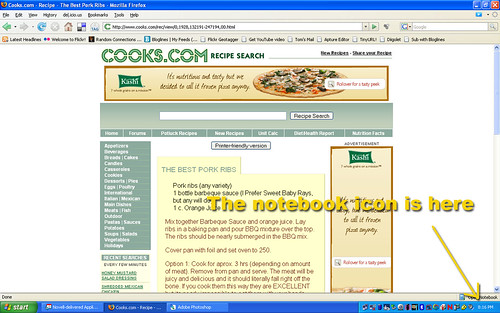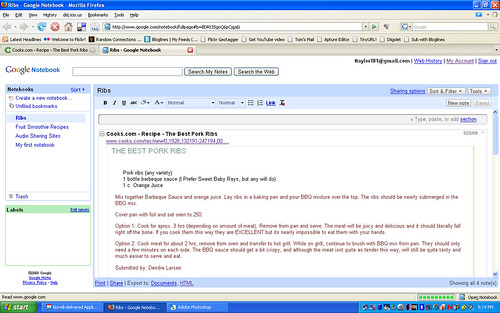I’ve just been playing with Google Notebook, and I’m thoroughly impressed. I find this to be even better than Del.icio.us or Diigo for collecting and annotating websites.
First you need a Google account (easy enough to sign up for, and it’s free.) I added a Google Notebook box to my iGoogle page. To make it really effective, I downloaded the Firefox extension and installed it. It appears as a button in the lower right portion of the screen.
The first time I really used this was to find recipes for ribs. I opened up a new notebook entitled Ribs, then searched for recipes online. I opened up the Firefox Google Notebook application, which floats over the browser window. When I found a recipe I wanted, I highlighted it, then clicked the “Clip” button on the application. All text and images are copied over along with a citation and link back to the source.
Notebooks can be shared, printed, or even exported as HTML or a Google document. You can add your own comments and annotations to the clips.
One of the things I liked about Flock was its ability to drag and drop clips from web pages onto the clipboard. Unfortunately, it’s specific to whatever machine you use. Google Notebook is available wherever you’ve got Internet access. It’s a great combination of simplicity, functionality, and availability.
[tags]Google, Google Notebook, online research, tools[/tags]