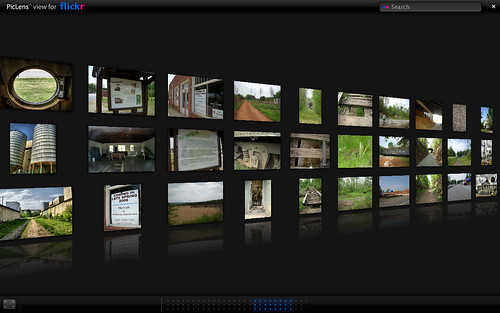I briefly wanted to mention two new web apps I’ve been using lately. Both of these are free, and they really enhance the multimedia experiences of Flickr and various blogs.
First, there is PicLens. PicLens is an add-on for the Firefox browser that allows you to view photos on a web page in a 3-D slide show format. It goes beyond the linear slide show, providing search capabilities and the ability to view a page of thumbnails. PicLens is automatically configured to work with Google image searches, Flickr, Photobucket, YouTube, SmugMug, and DevianArt. You can also register your own web page with PicLens so that artwork on it can be displayed using the slide show format.
PicLens is an elegant way to view a collection of images, and seems to work very smoothly. The only problems I’ve encountered are on computers that still run XP SP1. You need SP2 or higher.
The other new application is Apture. This application allows users to create a multimedia rich environment on blogs and other web pages. All you have to do is register on the site (free), then add a bit of code to your web page. An editing window will appear on your web page once you log in which will allow you to add YouTube, Wikipedia, Flickr, and other hotlinks to enhance text on your website. You may have noticed the little “W” icons in my posts lately that link to Wikipedia articles. These were added with Apture. The camera and video icons similarly link to other related media.
When you highlight the text to which you want to add a link, it automatically searches for media that reference that text. The results are displayed in the editing window, and all you have to do is click on the links you want to add. Each bit of highlighted text can have multiple links to media.
Here are three examples. I’ll use the term “Grand Canyon.” When you hover over the link, the references will appear…
- Grand Canyon – link to Wikipedia
- Grand Canyon – link to a Flickr image (not mine, but one produced as a search result)
- Grand Canyon – link to a YouTube clip
- Grand Canyon – link to a news article
- Grand Canyon – combination of multiple sources.
Apture searches for all media that is tagged with CCL, Creative Commons License, so you can be sure that it’s OK to have this linked to your website. Also, the links are not created in the post itself, but are house with your Apture account. If I were to view the HTML code for the links above, I wouldn’t see any of the links.
I also have the SnapShot preview enabled on this page, and this creates some conflicts. Apture only creates a pop-up box for media links created especially for that application. Snapshot creates a pop-up box to highlight ALL links, including those created by Apture. Therefore, so of my links will have two pop-up boxes. Right now I’m not sure if I’ll keep both of them. More and more advertising has been sneaking into the Snapshot previews. If that continues, it’ll be the first to go. Until then, I’ll leave both in place. It doesn’t see to cause any problems.
[tags]Apture, Snap Shot, PicLens[/tags]