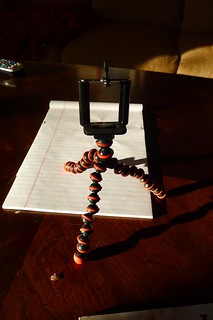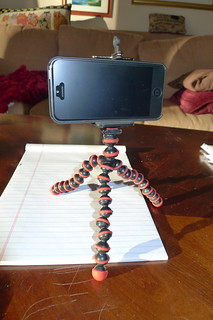In my last post I wrote quite a bit about iOS apps for time lapse photography. Of course, if you’re going to do time-lapse with an iPhone, you’re going to need some way to keep it steady.
For my iPhone 4 I had one of the Otter Defender cases with belt clip. With that case the belt clip could twist around and snap open to form a stand for the camera. This worked well as long as you had a nice stable base for the phone.
When I got the iPhone 5 I wanted to slim down a bit, so I got a much thinner case that would fit in my pocket. That meant I needed something else to hold the phone when I was doing camera work. The iStabilizer was the perfect tool for the job.
The iStabilizer is a small spring-loaded clamp with padded brackets. The top wire part can be pulled out to fit a variety of smart phones and small cameras. On the bottom of the clamp is a quarter inch tripod fitting. This is what the device looks like attached to my SlikStik tripod (sorry for the blurry image):
The iStabilizer works well for other types of tripods, too. Here is the bracket mounted to my little Gorillapod, both with and without the iPhone attached:
One of the things I like best about this clamp is that it is device-agnostic. You can fit just about any type of smart phone or small point-and-shoot camera. One drawback is that it is a bit narrow. I’ve seen some online complaints about it not working with some of the new Samsung phones. Those users liked the device, but just wish that it had about a quarter inch more leeway.
The device seems to be fairly rugged and does what it’s supposed to do. I’ll be using it for some time-lapse and stop-motion photography with my iPhone, and I may even try it out with my Android phone.